How to Change PHP Version in cPanel
PHP 7 is a big leap from the 5 series and provides up to a 50% speed boost and 50% reduced memory usage. It is also more secure than PHP 5. Further to this, it is actively being worked on meaning it will continue to receive speed and security updates. Some older sites may have compatibility problems with PHP 7, while 5.6 is far more compatible. We do recommend moving to 7 and if you have any incompatible themes/plugins you may want to look for alternates as PHP5 is due to stop receiving security updates within a few months and PHP7 will make sure your website is faster, safer and more future proof.
Step 1 – Log in to cPanel
Step 2 – Find the MultiPHP Manager and MultiPHP INI Editor
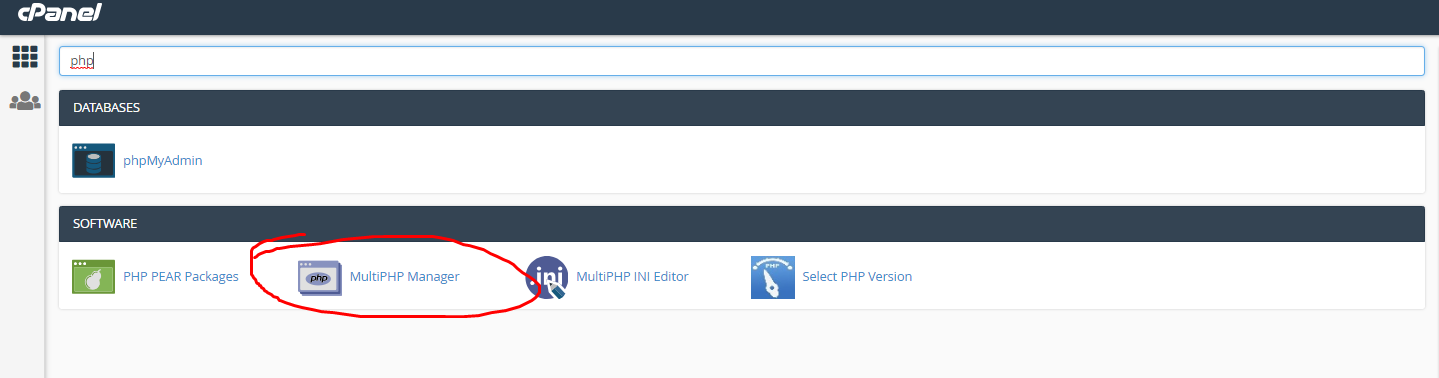
MultiPHP Manager allows you to set the PHP version for the primary domain, addon domains and subdomains.
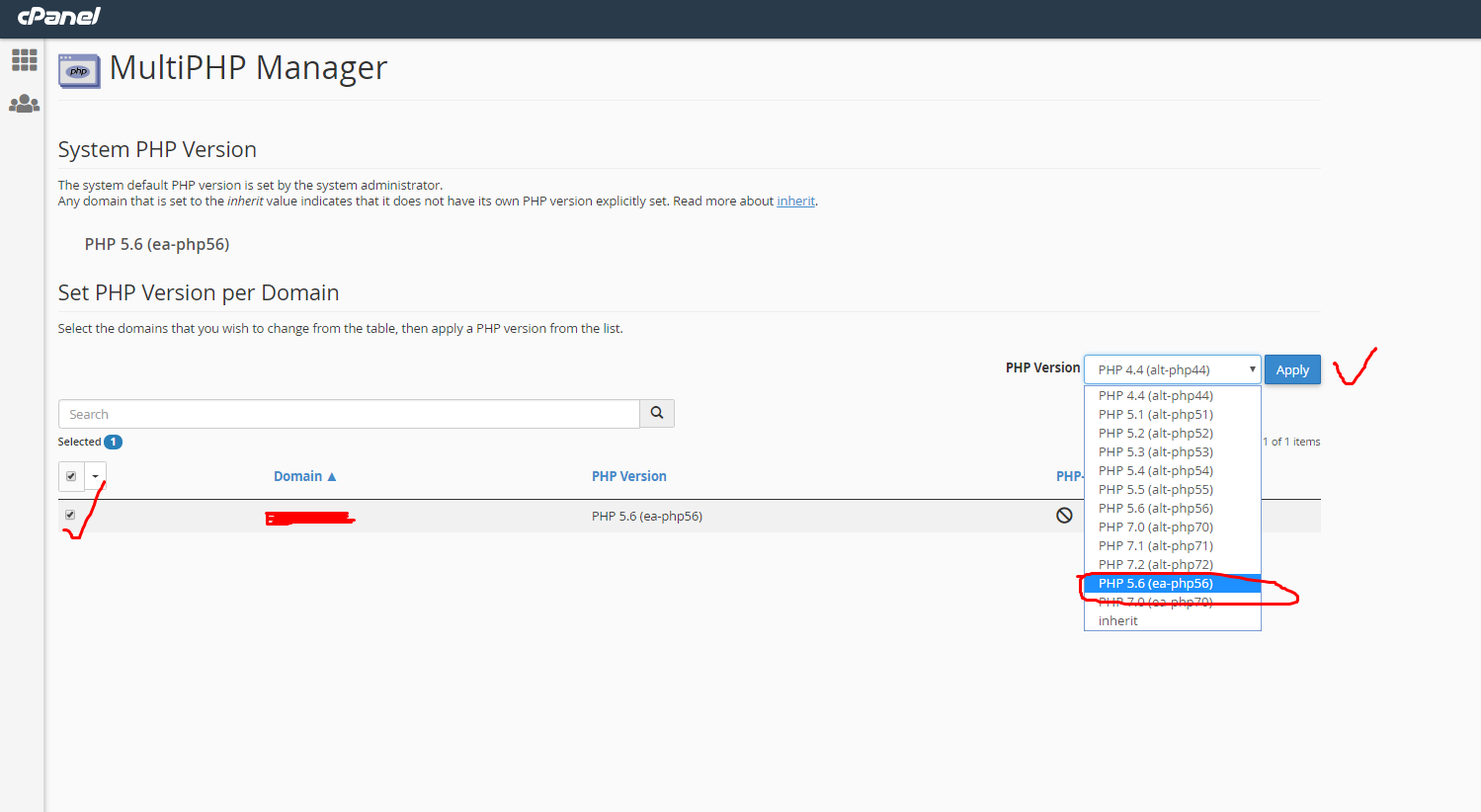
To use it, select the domain you make the change for, select the PHP version and hit Apply. The change will apply straight away.
MultiPHP INI Editor allows you to set change PHP variables like max_execution_time, memory_limit and others.
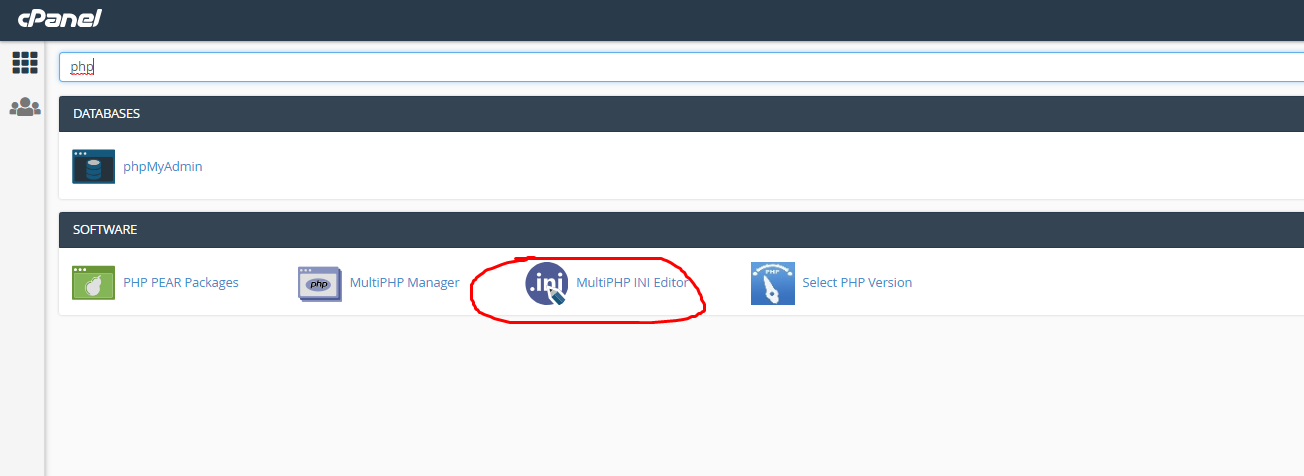
To use it, first select which domain you want to edit the PHP settings for
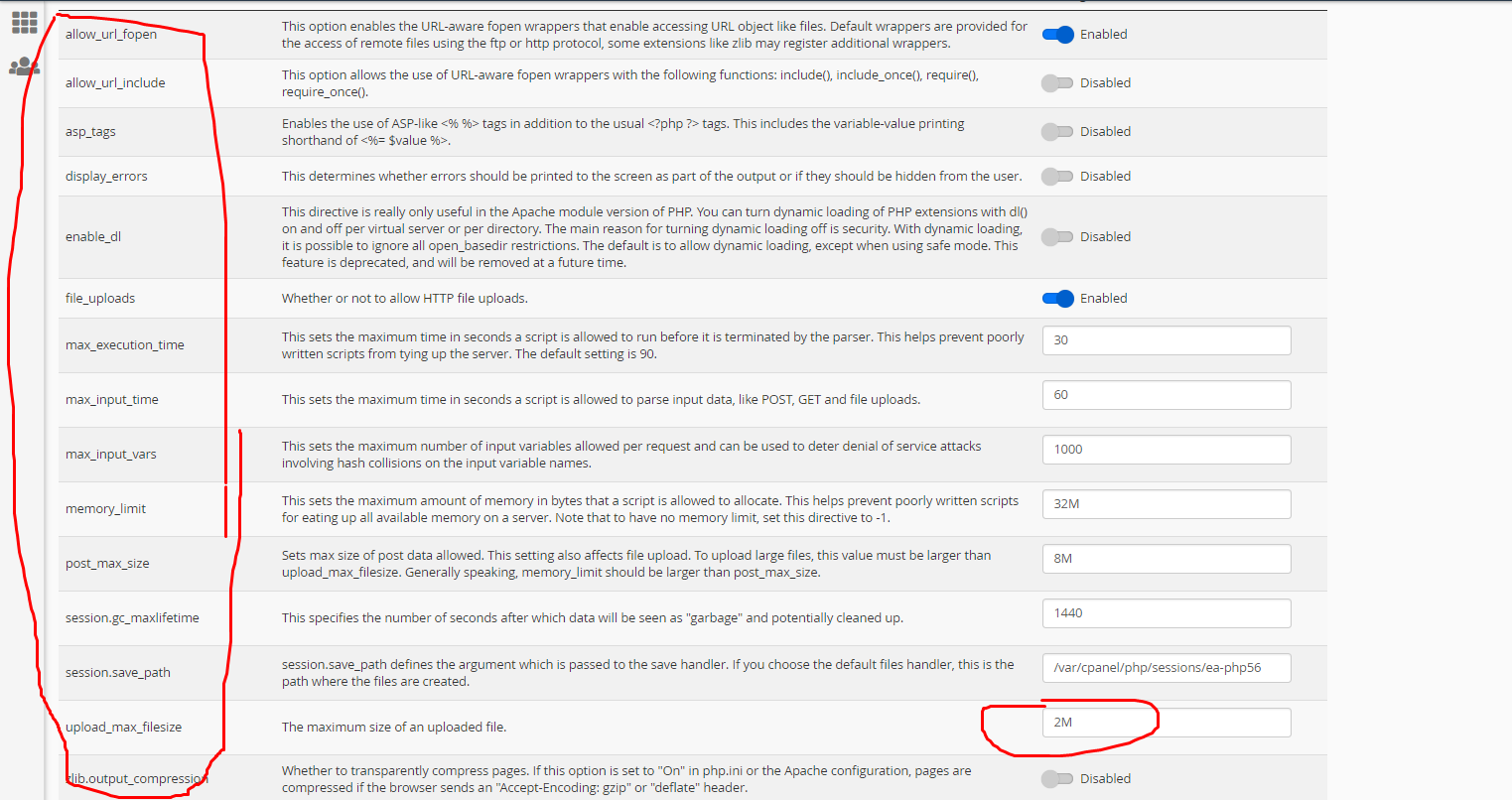
Once you’ve updated the PHP settings you want, just scroll down to the bottom and hit Apply. The changes will take effect instantly.
In order to optimally design our website and to show appropriate offers we are using cookies. By continuing to use our website you agree that we set cookies. More information


