Migrating your site – cPanel to cPanel
Basically, our servers run cPanel and there is a possibility that your existing host does too. If this is the case, both we as well as your existing host will provide you with login details to login to a particular URL as below:
http://www.your.domain/cpanel
https://www.your.domain:2083
https://server123.your-web.host:2083
Note: The size of the backup depends on your site and data and if it’s too large and might take a long time to download as well as upload between both servers.
Start with logging to your previous server’s cPanel using the URL provided by your host. ( This Image of our Hosting Panel ) ( Go To Home page for cheap hosting Package https://webeyesoft.com/ )
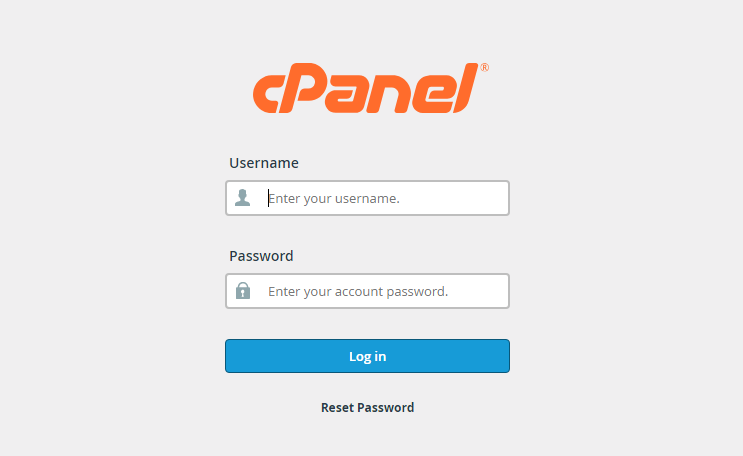
After logging in, go to the Backups section.
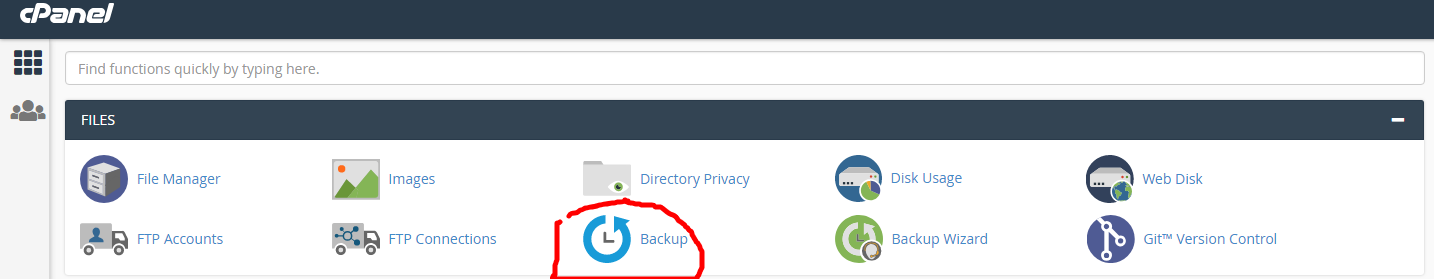
Click on the Download button below the Home Folder under the title Partial Backups. A file with the extension .tar.gz will be downloaded to your computer. Note the name and location of this file. ( This Image of our Hosting Panel ) ( Go To Home page for cheap hosting Package https://webeyesoft.com/ )
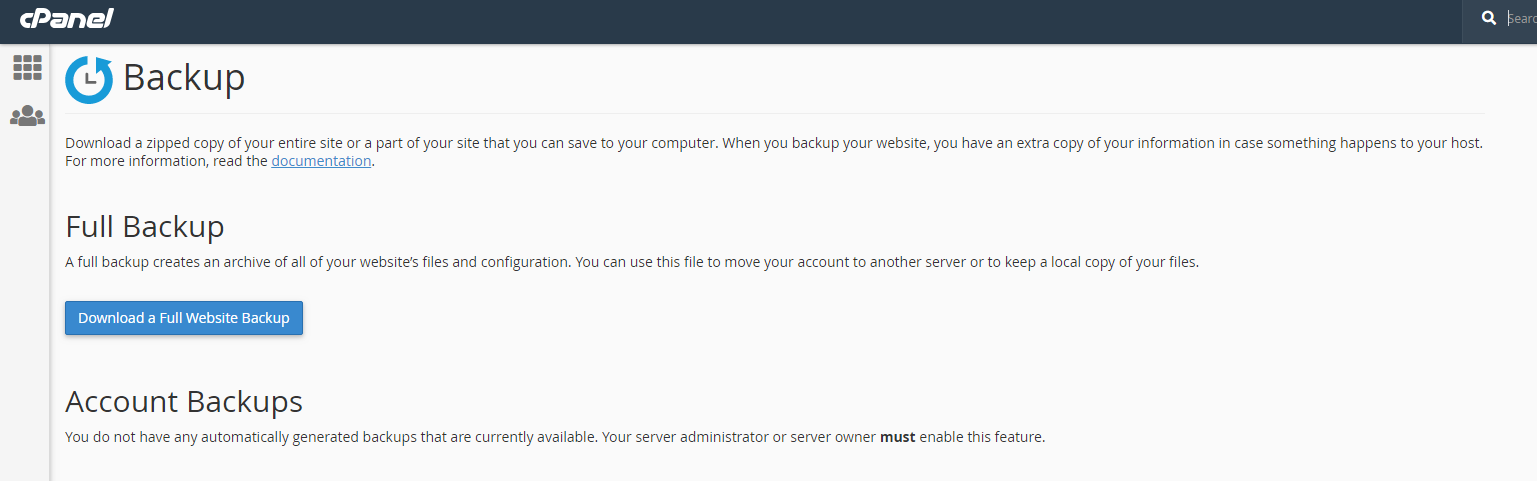
After this, login to your new cPanel account on your MilesWeb service with the temporary cPanel URL and login details provided in your welcome email. If you are a reseller, you will be able to login with the cPanel details that you create in WHM.
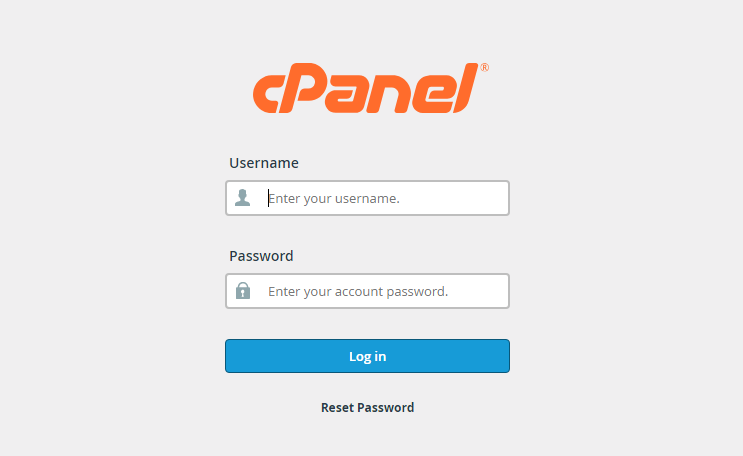
Next, access the Backups page as before.
( This Image of our Hosting Panel ) ( Go To Home page for cheap hosting Package https://webeyesoft.com/ )
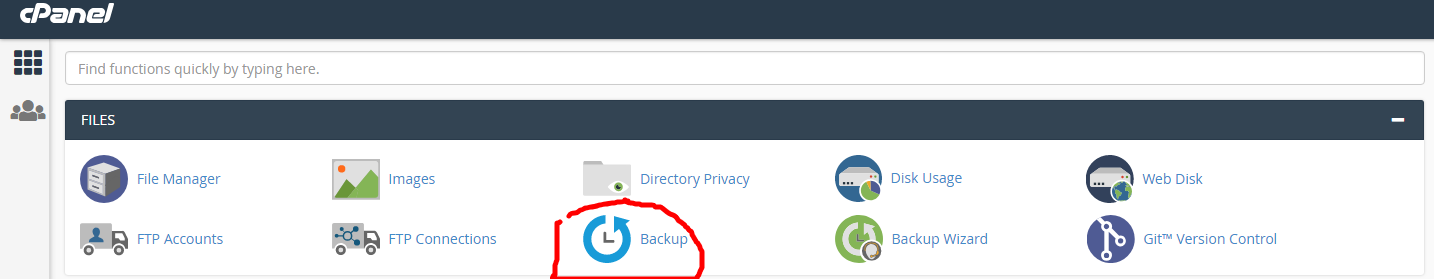
Finally, click on the Restore options on the right hand side and locate the .tar.gz file downloaded to your machine. Then click on Upload. This will upload the Home Directory backup and restore all the files.
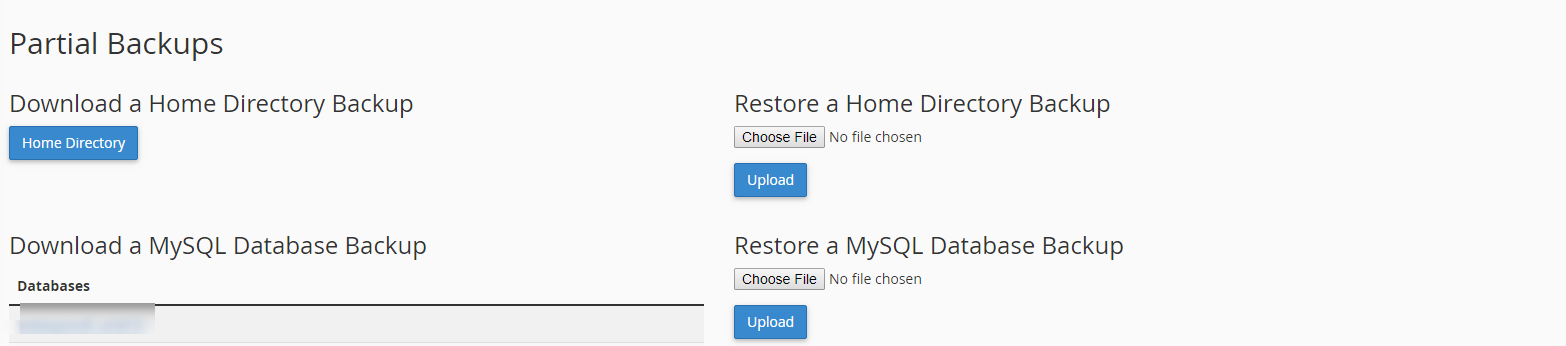
You will notice that cPanel permits you to save separate backups for MySQL Databases, email filters and email forwarders. If want to migrate this data too, repeat the same steps for each relevant backup.
In order to optimally design our website and to show appropriate offers we are using cookies. By continuing to use our website you agree that we set cookies. More information


